Overview of the Orbit 57894 Sprinkler Timer
The Orbit 57894 is a 4-station sprinkler timer with Easy-Set Logic for simple programming. It supports both indoor and outdoor use, offering manual and automatic modes, rain delay, and compatibility with multiple Orbit models for flexible irrigation control.
Key Features of the Orbit 57894 Model
The Orbit 57894 is a 4-station sprinkler timer with Easy-Set Logic for simple programming. It features a rain delay option, budget setting for water conservation, and a manual run mode for one-time watering. The timer is compatible with multiple Orbit models and includes a weather-resistant cover for outdoor use. It also offers a battery backup system, ensuring scheduled watering continues even during power outages, and supports both indoor and outdoor installations for versatile use.
Compatibility with Other Orbit Models
The Orbit 57894 is compatible with multiple Orbit models, including 57896, 57899, 57900, 27894, 27896, and others. This compatibility ensures seamless integration with various sprinkler systems and allows users to maintain consistent programming and control across different setups. The timer’s universal design supports a wide range of irrigation needs, making it a versatile choice for both new and existing Orbit systems.
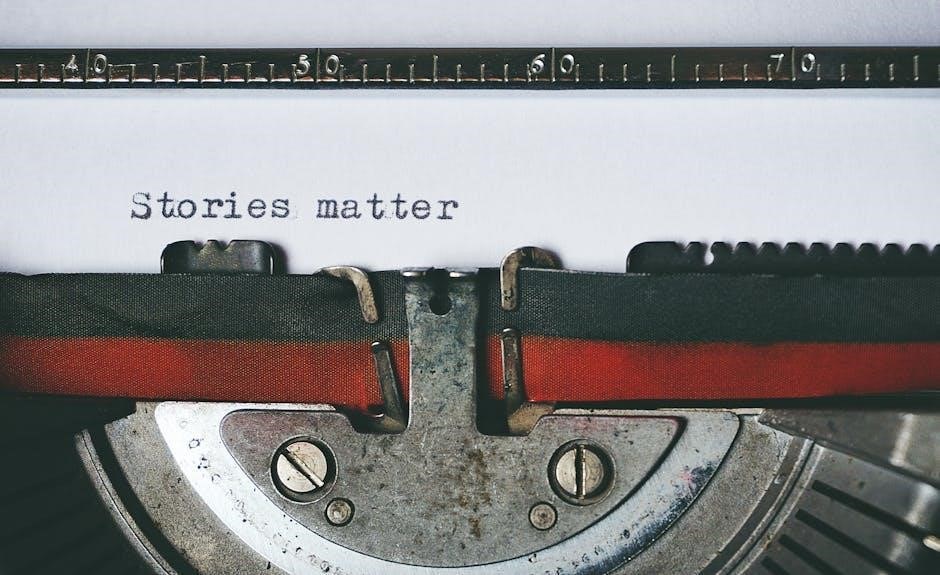
Installation Guide for the Orbit 57894 Timer
Turn off power, locate the timer face, and set the clock. Mount securely, connect wires to corresponding zones, and test the system to ensure proper operation.
Step-by-Step Installation Instructions
- Turn off the main power supply before starting installation.
- Mount the timer securely on a flat surface, indoors or outdoors.
- Connect the wires to the corresponding zones, ensuring proper alignment.
- Set the clock and adjust the date for accurate scheduling.
- Test each zone to ensure proper operation and water coverage.
Indoor vs. Outdoor Installation Requirements
For indoor installation, mount the timer on a wall near a power source. Outdoor installations require a weather-resistant cover and secure mounting to protect against elements. Ensure all connections are sealed to prevent moisture damage. Both setups need proper grounding and adherence to local electrical codes for safe operation.

Programming the Orbit 57894 Timer
Programming the Orbit 57894 timer involves setting the time, selecting watering days, and adjusting water duration for each zone. Use the Easy-Set Logic for a simplified setup process.
Using Easy-Set Logic for Simple Programming
The Orbit 57894 timer features Easy-Set Logic, designed to simplify programming. Users can quickly set watering schedules by selecting the water start time, frequency, and duration. The timer automatically calculates the optimal watering schedule based on these inputs, ensuring efficient and stress-free irrigation management. This feature is ideal for homeowners seeking a straightforward solution to customize their sprinkler system operation.

Setting Up Multiple Watering Schedules
The Orbit 57894 allows users to create multiple watering schedules, enabling customized irrigation for different zones or times of the day. By using interval watering and zone management, the timer can be programmed to water specific areas at different frequencies. This feature ensures efficient water distribution and accommodates varying lawn care needs without scheduling conflicts, making it ideal for complex irrigation requirements.

Manual and Automatic Modes
The Orbit 57894 offers Manual mode for quick zone operation and Automatic mode for scheduled watering. Switch modes easily via the control panel for flexible irrigation control.
Understanding Manual Mode Operation
Manual mode allows users to operate zones without altering scheduled programs. It enables quick testing or immediate watering needs. Simply select a zone, choose the duration, and start. This feature is ideal for one-time adjustments or troubleshooting. The timer returns to automatic mode after manual operation, ensuring scheduled watering resumes uninterrupted. Manual mode provides flexibility for specific watering tasks while preserving programmed settings.
Configuring Automatic Watering Schedules
With the Orbit 57894, automatic watering schedules are easily configured using Easy-Set Logic. Program specific days, start times, and watering duration for each zone. Multiple cycles per day can be set to accommodate varying watering needs. This feature ensures consistent irrigation, promoting healthy landscaping while saving water. The timer also supports rain delay and budget settings for further customization and efficiency.

Troubleshooting Common Issues
Address issues like non-functional zones or auto mode failures by checking connections and settings. Resetting the timer or testing individual zones can resolve many common problems efficiently.
Frequently Asked Questions and Solutions
Common issues include stations not watering, auto mode malfunctions, and scheduling conflicts. Solutions involve checking valve connections, resetting the timer, or adjusting settings. For multiple watering times, use the interval feature. If the timer won’t switch zones manually, ensure the program is active. Battery replacement may resolve power-related issues. Refer to the manual for detailed troubleshooting guides and step-by-step solutions to ensure optimal performance.
Resetting the Orbit 57894 Timer
Resetting the Orbit 57894 timer restores it to factory settings. Press and hold the reset button for 10 seconds to clear all programmed data. This action erases schedules and returns the timer to its default state. After resetting, reprogram the timer by setting the current time and desired watering schedules. Resetting is useful for troubleshooting or starting fresh with a new configuration;

Additional Features of the Orbit 57894
The Orbit 57894 features rain delay, budget settings, and battery backup. These options enhance customization, conserve water, and ensure uninterrupted operation during power outages.
Rain Delay and Budget Setting Options
The Orbit 57894 offers a rain delay feature, allowing you to pause watering for up to 7 days. This prevents overwatering and saves water. Additionally, budget settings let you adjust watering times by percentages, optimizing water usage without altering the schedule. These features are easily programmable, ensuring your lawn stays healthy while conserving resources effectively. They are perfect for adapting to weather changes and specific watering needs.
Battery Backup and Power Supply Details
The Orbit 57894 timer uses alkaline batteries for backup power, ensuring settings are retained during outages. It operates on 110V AC to 24V DC, allowing external power supply options. The battery backup ensures programming remains intact, while the energy-efficient design minimizes power consumption. This system provides reliable performance and flexibility for various power configurations, ideal for areas with intermittent electricity.
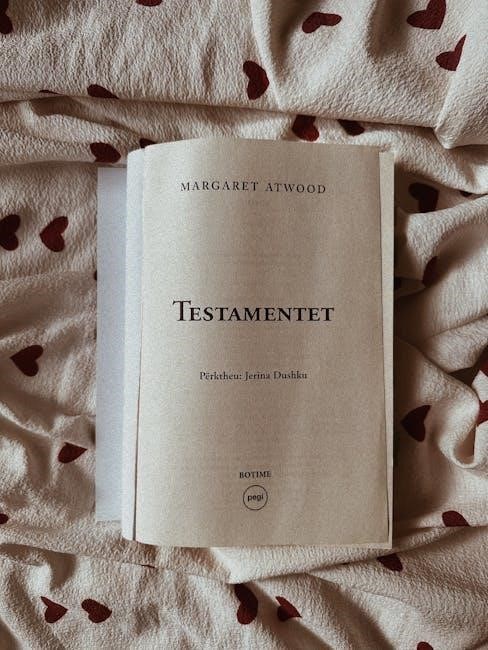
Advanced Settings and Customization
The Orbit 57894 offers advanced settings like interval watering and zone management, allowing customization of watering cycles. Programmable timing segments ensure precise control, while battery backup maintains settings reliably.
Interval Watering and Zone Management
The Orbit 57894 allows interval watering, enabling you to set watering schedules at specific intervals, such as daily or every other day. Zone management lets you customize each of the 4 stations, ensuring precise control over different areas of your lawn. You can program each zone separately, adjusting watering duration and frequency to suit varying needs. This feature optimizes water usage and ensures healthier plants by allowing tailored irrigation plans.
Programming Multiple Watering Cycles
The Orbit 57894 supports programming multiple watering cycles, allowing you to set different start times and durations for each zone. This feature is ideal for lawns with varied watering needs, enabling you to customize schedules for specific zones. You can program up to three separate cycles per day, ensuring efficient water distribution and maintaining healthy plant growth. This flexibility makes it easy to adapt to changing weather conditions and seasonal requirements.

Maintenance and Care Tips
Regularly clean the timer’s exterior with a damp cloth and avoid harsh chemicals. Check for dust and moisture buildup to prevent malfunctions. Replace batteries annually or when the low-battery indicator appears. Store the timer in a dry, cool place during off-seasons to ensure optimal performance and longevity.
Cleaning and Upkeeping the Timer
Regularly clean the Orbit 57894 timer with a soft, damp cloth to remove dirt and debris. Avoid using harsh chemicals or abrasive materials that may damage the surface. Inspect the timer for dust or moisture buildup, especially in outdoor installations. Store the timer in a dry, cool place during the off-season to protect it from extreme temperatures and humidity. This ensures optimal performance and extends the product’s lifespan.
Battery Replacement and Care
Replace the Orbit 57894 timer’s battery with a new 6V alkaline battery every 2-3 years or when the low-battery indicator appears. Ensure the timer is powered off before replacing. Avoid mixing old and new batteries. Store spare batteries in a cool, dry place. The timer features a battery backup to retain settings during power outages, ensuring uninterrupted operation. Regular checks and replacements maintain reliable performance and longevity of the device.
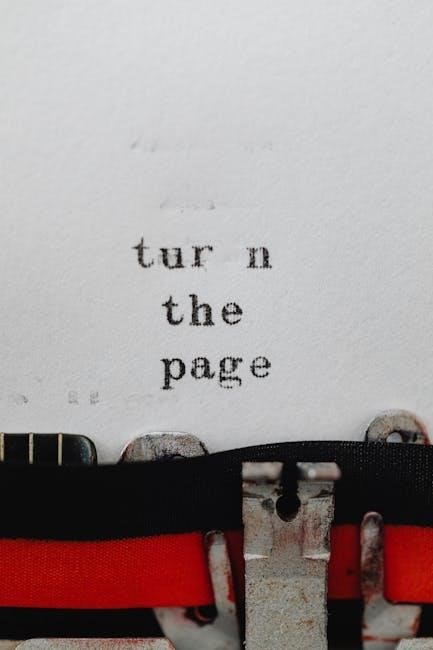
Downloading and Using the Orbit 57894 Manual
The Orbit 57894 manual is available online in PDF format, providing detailed instructions for installation, programming, and troubleshooting. Download it from the official Orbit website or authorized sources for easy reference and guidance on operating your sprinkler timer effectively.
Where to Find the Official User Manual
The official Orbit 57894 user manual can be downloaded from the Orbit Irrigation Products website or through authorized retailers. Visit the support section, enter the model number, and access the PDF file. Additionally, third-party sites like ManualsLib or ManualsOnline host the manual for free. Ensure authenticity by verifying the source to avoid incorrect or outdated information.
Navigating the Manual for Specific Instructions
The Orbit 57894 manual is well-organized, allowing users to quickly locate specific guidance. Use the table of contents or index to find topics like installation, programming, or troubleshooting. Each section is detailed, enabling users to skip to relevant parts without reading the entire document. The clear, concise format ensures easy understanding, making it user-friendly for both novice and experienced users.



