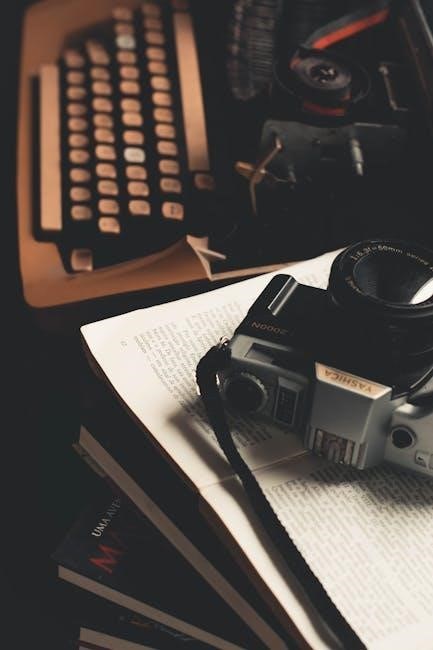Safety Information
Always follow safety guidelines when using the Baofeng UV-5R5. Turn off the radio in aircraft or areas with posted restrictions. Avoid using damaged antennas or batteries. Keep the device dry and store it safely to prevent damage. Follow all local regulations and airline instructions for safe operation.
1.1. General Safety Precautions
Read the manual thoroughly and understand all instructions before use. Always use BAOFENG-approved batteries and chargers to avoid damage. Never modify the radio or use damaged antennas‚ as this can cause malfunction. Ensure the device is kept dry and stored safely. Avoid exposing it to extreme temperatures or physical stress. Follow all local regulations and airline guidelines for proper operation. Keep the radio away from flammable materials and ensure proper ventilation during charging.
1.2. Usage Restrictions and Guidelines
Comply with local regulations and avoid using the Baofeng UV-5R5 in restricted areas like hospitals or aircraft. Turn off the device when instructed by airline staff or posted notices. Use only BAOFENG-approved batteries and chargers to prevent interference or damage. Ensure the antenna is undamaged and properly installed. Always follow airline guidelines and avoid using the radio near flammable materials or in environments with extreme temperatures. Adhere to all safety guidelines to ensure reliable communication.
Features and Functions of the Baofeng UV-5R5
The Baofeng UV-5R5 is a dual-band VHF/UHF transceiver with dual watch mode‚ supporting 105 DCS and 50 CTCSS codes for enhanced privacy. It features programmable channels‚ LCD display‚ and durable design for reliable communication.
2.1. Dual-Band VHF/UHF Transceiver
The Baofeng UV-5R5 operates as a dual-band VHF/UHF transceiver‚ supporting a wide frequency range of 136-174 MHz (VHF) and 400-520 MHz (UHF). Its dual watch mode allows simultaneous monitoring of two frequencies‚ enhancing communication flexibility. The transceiver also features a high-quality LCD display for clear channel information and a rugged design for reliable performance in various environments.
2.2. Programmable Channels and Privacy Codes
The Baofeng UV-5R5 supports up to 128 programmable channels‚ allowing users to customize frequencies for specific communication needs. It also includes 50 CTCSS and 105 DCS privacy codes to minimize unwanted transmissions. Users can program channels manually or via software‚ ensuring secure and organized communication. This feature enhances flexibility and privacy‚ making it ideal for both personal and professional use.
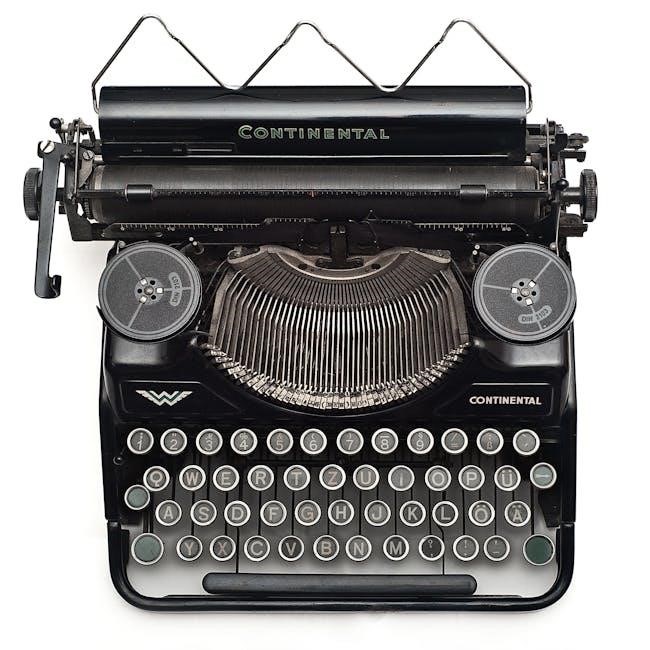
Unpacking and Checking the Equipment
Upon unpacking‚ verify all items‚ including the radio‚ antenna‚ battery‚ charger‚ and manual. Inspect for damage and ensure all components are included before first use.
3.1. Items Included in the Package
The Baofeng UV-5R5 package includes the radio transceiver‚ a detachable antenna‚ rechargeable battery‚ charger‚ belt clip‚ and user manual. Ensure all items are present and undamaged before use. Additional accessories like programming cables may be included in some packages. Verify the contents match the manufacturer’s specifications for completeness.
3.2. Initial Inspection and Inventory
Inspect the radio and accessories for visible damage. Check the package contents against the manual’s list to ensure completeness. Verify the battery and charger are included and undamaged. Ensure the antenna is securely attached and the LCD display is clear. Turn on the radio to test basic functions like power levels and volume. Review the manual to familiarize yourself with controls and settings before first use.
Optional Accessories for the Baofeng UV-5R5
Optional accessories include high-gain antennas‚ extended batteries‚ rapid chargers‚ and programming cables. These enhance performance‚ functionality‚ and convenience for both casual and professional use.
4.1. Compatible Antennas and Batteries
Use high-gain antennas for improved signal reception and extended communication range. Ensure batteries are Baofeng-approved or compatible with the UV-5R5 to maintain optimal performance and safety. Extended-life batteries are available for longer operation. Always check specifications to ensure compatibility and avoid damage to your device. Properly installed antennas and genuine batteries enhance reliability and functionality for both personal and professional use.
4.2. Additional Programming and Charging Accessories
Enhance your Baofeng UV-5R5 experience with compatible programming cables and software tools; These accessories enable efficient frequency setup and customization of channels. Charging stations and docks provide convenient power management‚ ensuring your device is always ready. Use original Baofeng chargers or approved alternatives to maintain battery health. Programming tools simplify the configuration process‚ allowing you to optimize your radio for specific communication needs and environments.

Installation of Accessories
Install accessories by aligning the antenna threads and securing it firmly. For batteries‚ ensure proper alignment and lock them securely. Use original Baofeng accessories to avoid damage.
5.1. Installing the Antenna
Before installing the antenna‚ ensure the radio is turned off. Align the antenna threads with the radio’s connector and screw it on clockwise until snug. Do not force it beyond its stop point. Use only compatible antennas to avoid damage. Check for proper connectivity and ensure no obstructions are present for optimal performance; Avoid using damaged antennas‚ as this may affect transmission quality.
5.2. Battery Installation and Charging
Use only Baofeng-supplied or approved batteries and chargers. Insert the battery pack into the radio‚ aligning the contacts properly. Plug the charger into a power source and place the battery on it. Charge for 3-5 hours initially. Avoid overcharging to prolong battery life. Ensure the battery is fully charged before first use. Do not use damaged batteries‚ as this may cause malfunctions. Always monitor the charging status via the LED indicators.

Programming the Baofeng UV-5R5
The Baofeng UV-5R5 supports dual programming modes: frequency and channel. Use approved software or manual setup to configure frequencies‚ tones‚ and privacy codes for optimal performance.
6.1. Memory Channels and Frequency Setup
The Baofeng UV-5R5 allows users to program up to 128 memory channels. Enter frequency mode to manually input frequencies or use the provided software for easier setup. Store frequencies with offset direction and tone settings for precise communication. Use the keypad to navigate and save channels‚ ensuring accurate configuration for reliable performance during operation.
6.2. CTCSS and DCS Privacy Codes Configuration
The Baofeng UV-5R5 supports 50 programmable CTCSS tones and 105 DCS codes for secure communication. Use the menu system to enable privacy codes‚ selecting from predefined options or custom settings. Program codes manually via the keypad or use software for easier setup. Assign codes to specific memory channels to filter unwanted transmissions and ensure private conversations. This feature enhances communication clarity and security in busy environments.
Operating the Baofeng UV-5R5
Master basic controls for transmitting‚ receiving‚ and adjusting volume. Use the PTT button for transmission and navigate menus for advanced features like scanning and dual watch mode.
7.1. Basic Radio Operations and Controls
Understand the fundamental operations of the Baofeng UV-5R5. Power on the device and adjust the volume using the side knob. Use the PTT button to transmit voice messages. Navigate through menus using the directional keypad to access settings like frequency selection and channel programming; Ensure the antenna is fully extended for optimal signal reception. Familiarize yourself with the LCD display‚ which shows critical information such as the current channel‚ frequency‚ and battery level. Always refer to the manual for detailed guidance on basic operations.
7.2. Advanced Functions and Dual Watch Mode
Explore advanced features of the Baofeng UV-5R5‚ such as Dual Watch mode‚ which allows monitoring two frequencies simultaneously. Enable this mode through the menu settings to enhance communication flexibility. Utilize priority channels for emergency contacts and VOX for hands-free operation. Adjust squelch levels to filter weak signals and ensure clear reception. These advanced functions optimize your communication experience‚ making the UV-5R5 a versatile and reliable device for professional and casual use.
Troubleshooting Common Issues
Identify and resolve common issues such as poor reception‚ transmission problems‚ or battery drain. Check antenna connections‚ ensure proper settings‚ and use genuine accessories for optimal performance.
8.1. Resolving Communication and Reception Problems
Check antenna connections and ensure proper installation. Adjust squelch settings to reduce noise. Verify CTCSS/DCS codes match between devices. Move to open areas for better signal strength. Avoid interference from nearby electronic devices. Reset the radio to factory settings if issues persist. Ensure battery is fully charged and not damaged. Update firmware for improved performance. Consult the manual for detailed troubleshooting steps to resolve specific issues effectively.
8.2. Addressing Battery and Charging Issues
To resolve battery and charging issues‚ ensure using original or compatible Baofeng accessories. Check connections for proper alignment and cleanliness. Avoid overcharging‚ as it may reduce battery life. Inspect batteries for damage; replace if necessary. Reset the radio by turning it off and reinstalling the battery. Store batteries in a cool‚ dry place to maintain performance. Charge only when the battery level is low to prevent degradation.
Maintenance and Care
Regularly clean the radio with a soft cloth and avoid exposure to moisture. Store it in a dry‚ cool place when not in use. Update firmware and software periodically to ensure optimal performance and security.
9.1. Cleaning and Storage Guidelines
Use a soft‚ dry cloth to clean the Baofeng UV-5R5‚ avoiding moisture exposure. Store it in a cool‚ dry place when not in use. Turn off the device before cleaning and avoid liquid contact. For stubborn stains‚ a slightly damp cloth may be used. Keep the battery charged and store it separately. Regular cleaning prevents dust buildup and ensures optimal performance. Always refer to the manual for detailed care instructions and check for firmware updates periodically.
9.2. Updating Firmware and Software
Regularly update the Baofeng UV-5R5 firmware and software for optimal performance. Download the latest versions from trusted sources or the official website. Use compatible programming software‚ such as CHIRP‚ to update settings and features. Always back up current settings before updating. Avoid interrupting the update process to prevent device damage. Follow the manual’s instructions for a smooth update. Ensure you use original cables and power sources during the process. Perform updates periodically to maintain functionality and security.

Compatible Accessories and Upgrades
The Baofeng UV-5R5 supports various accessories‚ including high-gain antennas‚ extended batteries‚ and programming cables. Use original or approved chargers and headsets for optimal performance and compatibility.
10.1. Recommended External Antennas and Speakers
For enhanced performance‚ use high-gain external antennas to improve signal strength and reception; Optional speakers‚ such as earpieces or external sound devices‚ can increase audio clarity in noisy environments. These accessories are designed to maximize the radio’s capabilities while ensuring compatibility and reliability. Always choose Baofeng-approved or compatible products for optimal functionality and to maintain warranty coverage.
10.2. Software and Programming Tools
The Baofeng UV-5R5 supports advanced software for programming and customization. Use genuine Baofeng software to ensure compatibility and optimal performance. This allows you to easily manage memory channels‚ set frequencies‚ and configure privacy codes. Regular software updates are recommended to maintain functionality and security.
Programming tools enable precise control over channel settings and dual-band operations. The software simplifies the process of adjusting frequencies and saving preferences‚ ensuring efficient communication. Always download software from trusted sources to avoid compatibility issues and maintain device integrity.