Welcome to the VTech Telephone Instruction Manual. This guide provides essential information for installing, operating, and troubleshooting your VTech cordless telephone. Discover key features, safety tips, and advanced settings to maximize your communication experience.
1.1 Key Features and Components of VTech Telephones
VTech telephones are equipped with advanced features like DECT 6.0 technology for crystal-clear sound and enhanced security. They include Caller ID, speakerphone, and call blocking functionality. Key components consist of a base unit, handset, rechargeable battery, and telephone line cord. Additional features like silent mode, speed dial, and a built-in directory allow for convenient communication. The handsets often include a backlit display, keypad, and volume control for ease of use. These components ensure reliable performance, making VTech phones a practical choice for both home and office settings.
Installation and Setup
Begin by plugging the base unit into a power source and connecting the telephone line cord. Charge the handset fully before use. Ensure all connections are secure and follow the manual for proper setup. Proper installation ensures optimal performance and clear communication.
2.1 Preparing the Telephone and Base Unit
Begin by carefully unpacking the telephone and base unit from the box. Ensure all components, such as the handset, base, power cord, and telephone line cord, are included. Inspect for any visible damage or defects. Place the base unit on a flat, stable surface, away from direct sunlight and moisture. Remove any protective packaging from the handset and base. Charge the handset fully before first use, using only the provided VTech charger to ensure compatibility and safety. Proper preparation ensures smooth installation and optimal performance.
2.2 Battery Installation and Charging
Insert the provided VTech battery into the handset, ensuring proper alignment with the terminals. Connect the charger to a power outlet and place the handset on the base or charger. Allow the battery to charge for at least 24 hours before first use. Use only VTech-approved batteries and chargers to ensure safety and compatibility. Avoid overcharging, as it may reduce battery life; If not using the handset, store it in the base to maintain charge. Charge the battery fully if the handset will be unused for an extended period. Proper charging ensures optimal performance and longevity of your telephone.
2.3 Connecting the Base Unit to Power and Phone Line
Connect the base unit to a power source using the provided VTech power cord. Plug the telephone line cord securely into both the base unit and the wall jack. Ensure the connections are tight to avoid signal loss. After connecting, verify the base unit is powered on and functioning properly. If no dial tone is present, check the phone line connection and ensure the base unit is properly plugged into a working electrical outlet. Avoid using outlets controlled by wall switches to maintain consistent power supply. Proper connections ensure clear communication and reliable operation of your VTech telephone system.
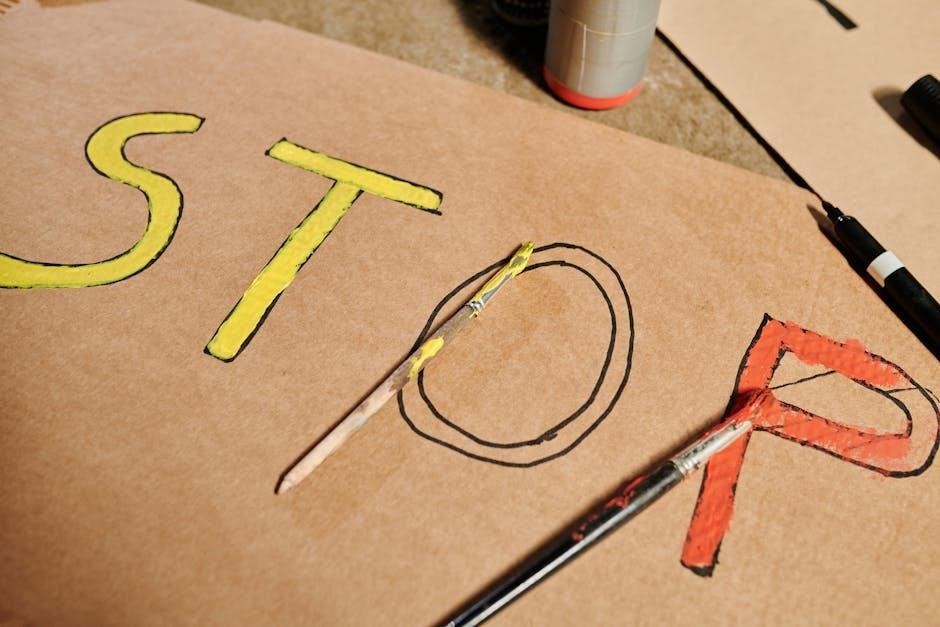
Basic Telephone Operations
Master essential functions of your VTech telephone, including making calls, answering calls, and utilizing features like hold and mute for seamless communication.
3.1 Making and Receiving Calls
To make a call, press the PHONE key, dial the number using the keypad, and wait for the call to connect. For hands-free conversations, press the SPEAKER key. To redial the last number, press REDIAL/PAUSE. When receiving a call, press any key except OFF to answer. Adjust the volume using VOL +/- keys during a call. If multiple calls come in, use the HOLD key to manage them. Ensure the dial tone is present before dialing, and refer to the manual for troubleshooting connection issues. Properly charge the handset to maintain reliable call functionality.
3.2 Using Hold and Mute Functions
During a call, press the HOLD key to place the caller on hold. The IN USE/CHARGING light will flash, indicating the call is on hold. To resume, press HOLD again or any other key except OFF. For privacy, use the MUTE key to disable the microphone during a call. The screen will display “MUTE” when activated. Press MUTE again to restore audio. These features help manage calls efficiently, ensuring clear communication and maintaining privacy when needed. Proper use of these functions enhances your overall calling experience with the VTech telephone.

Directory and Caller ID Features
Store up to 30 contacts with names and numbers in the directory. View caller ID and call history, managing incoming calls efficiently. Enhance your communication experience with these convenient features.
4.1 Storing Phone Numbers and Names
To store a phone number and name, press the DIR button to access the directory. Select Add New Entry and enter the number using the keypad. Input the name by pressing keys multiple times to cycle through letters. Save the entry by selecting Store. You can store up to 30 contacts, each with a name (up to ) and number (up to 24 digits). Entries are saved alphabetically or by assigned memory locations for quick access. This feature enhances your calling experience by organizing contacts efficiently.
4.2 Managing Caller ID and Call History
Your VTech telephone stores up to 90 calls in its Caller ID memory, displaying names, numbers, and call dates. To view call history, press the Caller ID button. Use navigation keys to scroll through entries. Select a call to display options like dialing the number or storing it in the directory. Delete individual or all entries using the Delete button. The phone automatically overwrites the oldest calls when memory is full. This feature helps you track and manage incoming calls efficiently, ensuring you never miss important contacts.

Advanced Features and Settings
Explore advanced features like call blocking, silent mode, and custom ringer tones. Adjust settings to enhance your calling experience and personalize your phone’s functionality.
5.1 Call Blocking and Silent Mode
Enhance your privacy with VTech’s call blocking feature, allowing you to block specific numbers or all unknown callers. Enable silent mode to mute the ringer during certain times, ensuring uninterrupted peace; These settings can be easily managed through the phone’s menu, providing a tailored experience to suit your needs and preferences. By activating these features, you can control incoming calls more effectively and enjoy a quieter environment when desired. This functionality ensures your VTech telephone adapts seamlessly to your lifestyle, offering both convenience and peace of mind.

Troubleshooting Common Issues
Resolve common problems like no dial tone or connection issues by checking phone line and power connections. Ensure proper battery installation and charging for optimal performance.
6.1 No Dial Tone or Connection Problems
If your VTech telephone has no dial tone or connection issues, start by checking the phone line cord. Ensure it is securely plugged into both the base unit and the wall jack. Verify the power connection to the base unit is stable. If using a cordless handset, check the battery installation and charge levels. A weak or improperly installed battery can cause connectivity problems. Additionally, test the phone line with another device to rule out issues with the wall jack or service provider. If problems persist, reset the base unit by unplugging and replugging it into the power source.
Maintenance and Safety Precautions
Regularly clean your VTech telephone with a soft cloth, avoiding harsh chemicals. Follow safety precautions to prevent damage and ensure reliable performance over time.
7.1 Cleaning and Caring for Your Telephone
To maintain your VTech telephone’s performance, clean it regularly with a soft, dry cloth. Avoid using harsh chemicals or liquids, as they may damage the finish or harm electronic components. Gently wipe the handset, base unit, and keypad to remove dust and fingerprints. For stubborn stains, lightly dampen the cloth with water, but ensure no moisture enters the device. Avoid exposing the phone to extreme temperatures or humidity. Regularly inspect and clean the battery contacts to ensure proper charging. Handle the antenna with care to maintain optimal signal reception. By following these steps, you can extend the lifespan and keep your telephone in excellent condition.
7.2 Important Safety Instructions
Always follow basic safety precautions to reduce the risk of fire, electric shock, or injury. Read and understand all instructions before use. Ensure the power supply is not controlled by a wall switch. Avoid using the telephone during electrical storms. Do not use it near gas leaks or in hazardous environments. Keep the device away from water and extreme temperatures. Never submerge it in liquid. Use only VTech-approved batteries and chargers. Follow all warnings marked on the product. Unplug the unit before cleaning. Avoid modifying the telephone, as this could cause malfunction. Ensure the base unit is placed on a stable surface to prevent accidents.



