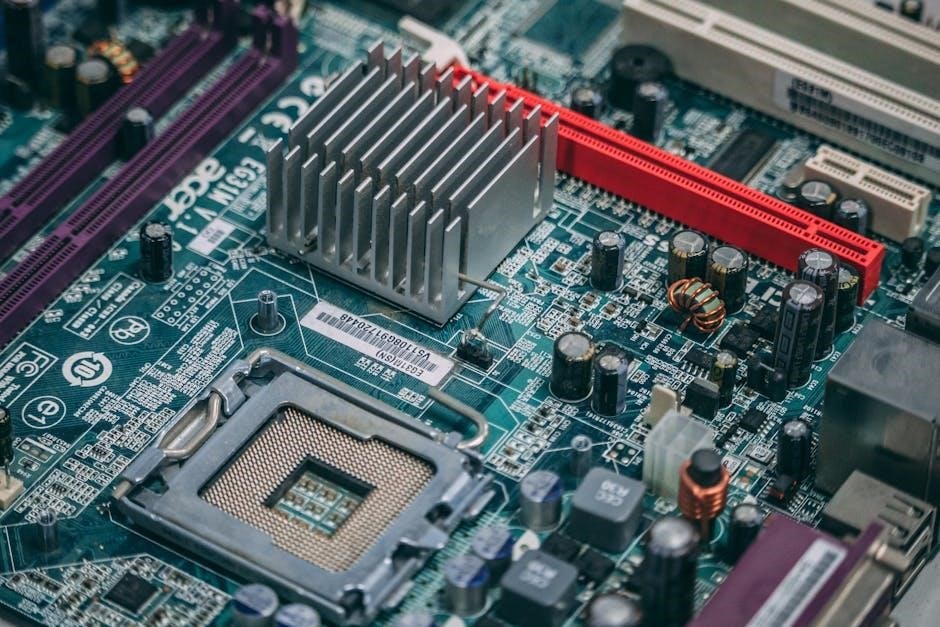The motherboard is the main circuit board connecting all computer components, enabling communication and functionality. It acts as the backbone, ensuring efficient operation of the entire system.
1.1 Definition and Role in a Computer System
The motherboard, also known as the mainboard or system board, is the primary circuit board in a computer. It serves as the backbone, connecting and supporting all hardware components. The motherboard acts as a communication bridge, allowing the CPU, memory, storage, and peripherals to interact seamlessly. Its role is to provide a platform for installing and integrating essential components, ensuring proper data flow and system functionality. Without the motherboard, no components can communicate or operate, making it indispensable for the computer’s overall performance and functionality.
1.2 Importance of the Motherboard as the Backbone of a PC
The motherboard is indispensable as it connects and powers all critical components, enabling seamless communication and operation. It acts as the central hub, linking the CPU, memory, storage, and peripherals. Its design and quality directly impact the system’s performance, scalability, and reliability. Without a functional motherboard, no component can operate, making it the backbone of the PC. It ensures proper power distribution, manages data flow, and supports future upgrades, making it a vital investment for any computer system’s efficiency and longevity.

Key Components of the Motherboard
The motherboard features essential components like the CPU socket, chipset, RAM slots, BIOS/UEFI chip, PCIe slots, storage connectors, USB ports, power connectors, VRM, CMOS battery, and jumpers or switches.
2.1 CPU Socket: The Heart of the Computer
The CPU socket, also known as the processor socket, is a critical component that securely holds and connects the CPU to the motherboard. It acts as the interface, allowing the CPU to communicate with other system components. Different sockets support specific types of processors, such as LGA (Land Grid Array) or PGA (Pin Grid Array), ensuring compatibility. The socket is designed with pins or contacts that match the CPU’s packaging, providing a stable and efficient connection. Proper installation in the socket is essential for optimal performance, heat management, and longevity of the processor. It is the foundation for the CPU’s functionality within the system.
2.2 Chipset: The Traffic Director of the Motherboard
The chipset acts as the motherboard’s traffic director, managing data flow between components like the CPU, RAM, and peripherals. It consists of the northbridge and southbridge, coordinating communication and resource allocation. The northbridge handles high-speed tasks such as CPU-to-RAM interactions, while the southbridge manages I/O operations like storage and USB connectivity. The chipset ensures efficient data transfer, optimizing system performance and compatibility. Its configuration determines supported features, such as processor types, memory speeds, and expansion capabilities. A well-designed chipset enhances overall system efficiency, stability, and scalability, making it indispensable for smooth operation. It essentially orchestrates how components interact and function together seamlessly.
2.3 RAM Slots: Expanding Memory Capacity
RAM slots are essential for expanding a computer’s memory capacity. These slots, located on the motherboard, allow users to install RAM modules, enhancing system performance and multitasking capabilities. Modern motherboards typically feature dual-channel or quad-channel memory support, enabling faster data transfer rates. RAM slots are compatible with specific types of memory, such as DDR4 or DDR5, and their number varies by motherboard model. Properly installing RAM into these slots ensures optimal system functionality, while insufficient memory can lead to slower performance. Upgrading RAM through these slots is a straightforward way to boost a computer’s efficiency and handle demanding applications. Compatibility and configuration are key for maximum benefit.
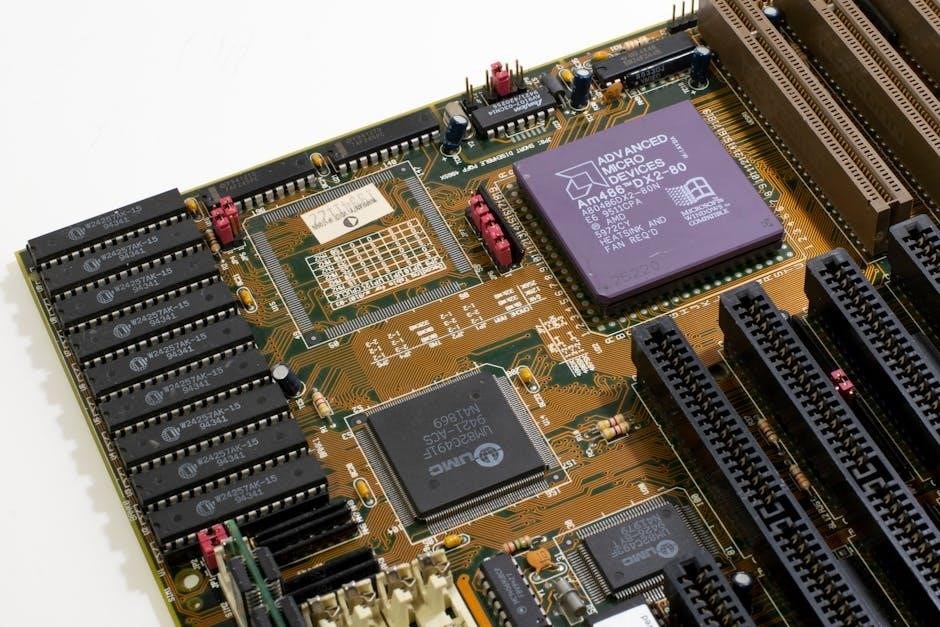
2.4 BIOS/UEFI Chip: The Brain Behind Startup and Configuration
The BIOS/UEFI chip is a critical component of the motherboard, responsible for the initial setup and configuration of a computer. BIOS stands for Basic Input/Output System, while UEFI is its modern successor, known as the Unified Extensible Firmware Interface. The BIOS/UEFI chip manages the power-on self-test (POST), diagnosing hardware components to ensure they are functioning correctly before the operating system loads. It also provides a settings interface for users to configure boot order, time, and security features like Secure Boot, enhancing system security by preventing unauthorized operating systems from loading. The BIOS/UEFI stores its settings in non-volatile memory, maintained by a CMOS battery, ensuring configurations persist even when power is off. This chip is essential for initializing hardware, managing the boot process, and enabling advanced features, making it indispensable for system functionality and security.

Expansion and Connectivity Options
Expansion slots like PCIe enable graphics enhancements, while USB ports and storage connectors like SATA or M.2 allow for peripheral connections and drive upgrades, boosting performance and customization.
3.1 PCIe Slots: Enhancing Graphics and Performance
PCIe slots are high-speed expansion ports on the motherboard, primarily used for installing graphics cards, SSDs, and other add-on cards. They support faster data transfer rates compared to traditional PCI slots, making them ideal for enhancing graphics performance in gaming PCs and workstations. PCIe slots come in different sizes, such as x16, x8, and x4, offering flexibility for various hardware configurations. By allowing the installation of advanced components, PCIe slots play a crucial role in upgrading a computer’s capabilities, ensuring optimal performance for demanding applications and modern technologies.
3.2 Storage Connectors: SATA, M.2, and NVMe Ports
Storage connectors on a motherboard enable the connection of storage devices like hard drives and SSDs. SATA ports provide reliable data transfer for traditional HDDs and SATA SSDs, while M.2 ports support faster NVMe SSDs, offering superior performance and space efficiency. NVMe ports are designed for high-speed data transfer, ideal for demanding applications. These connectors ensure compatibility with various storage solutions, catering to different performance and capacity needs. They play a crucial role in enhancing system responsiveness and storage capabilities, making them essential for modern computing requirements and future-proofing your system.
3.3 USB and Peripheral Ports: Enabling External Device Connections
USB ports are essential for connecting external devices like keyboards, mice, and storage drives. Modern motherboards feature USB 3.0 and USB 2.0 ports, offering faster data transfer rates. Peripheral ports, such as audio jacks and Ethernet ports, provide connectivity for speakers, headphones, and network cables. These ports enable users to expand functionality by adding printers, external hard drives, and other peripherals. They enhance convenience and versatility, allowing seamless interaction between the computer and external devices. USB and peripheral ports are crucial for modern computing, ensuring compatibility with a wide range of accessories and peripherals.
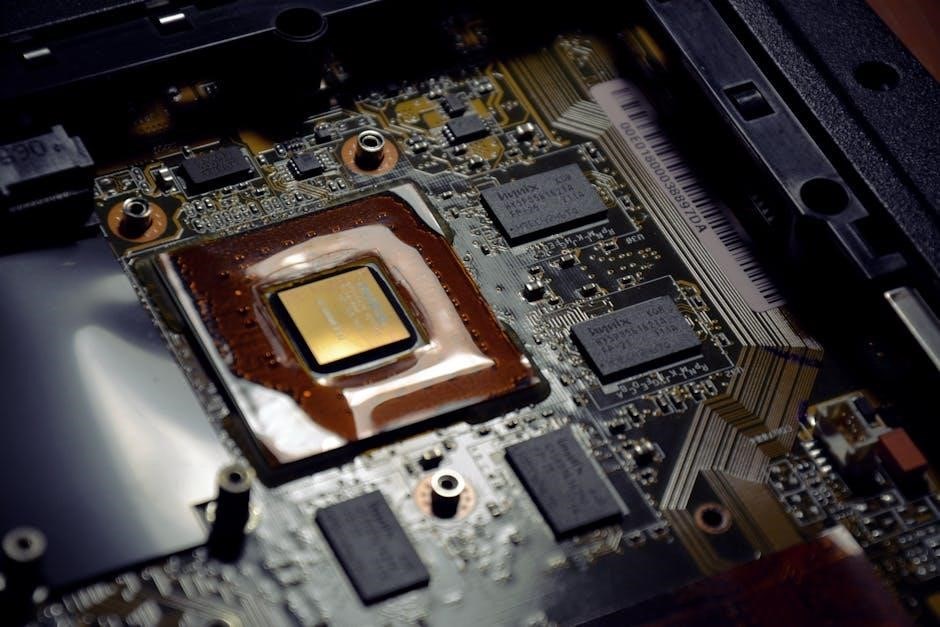
Power Delivery System
The power delivery system ensures stable power distribution to all components. It includes power connectors and voltage regulator modules, stabilizing voltage for the CPU and other hardware, preventing surges and ensuring efficient operation. This system is critical for maintaining component reliability and performance, providing clean power to the motherboard’s various parts. Proper power delivery is essential for preventing damage and ensuring optimal functionality, making it a cornerstone of motherboard design and operation.
4.1 Power Connectors: Supplying Power to Components

Power connectors are critical entry points for delivering power to the motherboard and its components. They include the main ATX connector for the motherboard, EPS for the CPU, and PCIe connectors for graphics cards. These connectors ensure stable power distribution, preventing voltage fluctuations that could damage hardware. Properly connected, they supply power to the CPU, GPU, and other essential components, enabling smooth system operation. Their design varies, with higher-end systems requiring more robust connectors to handle increased power demands, ensuring reliability and performance across all components.
4.2 Voltage Regulator Module (VRM): Stabilizing Power Supply
The Voltage Regulator Module (VRM) ensures stable power delivery to the CPU and other components. It converts power from the PSU to the precise voltages required by the processor, maintaining system stability and preventing damage from voltage fluctuations. Advanced VRMs use multiple phases and high-quality capacitors to handle high current demands efficiently. This module is crucial for overclocking, as it maintains consistent power delivery even under increased loads; Its efficiency directly impacts system performance, reliability, and thermal management, making it a vital component for ensuring optimal operation of modern CPUs and other power-hungry components.
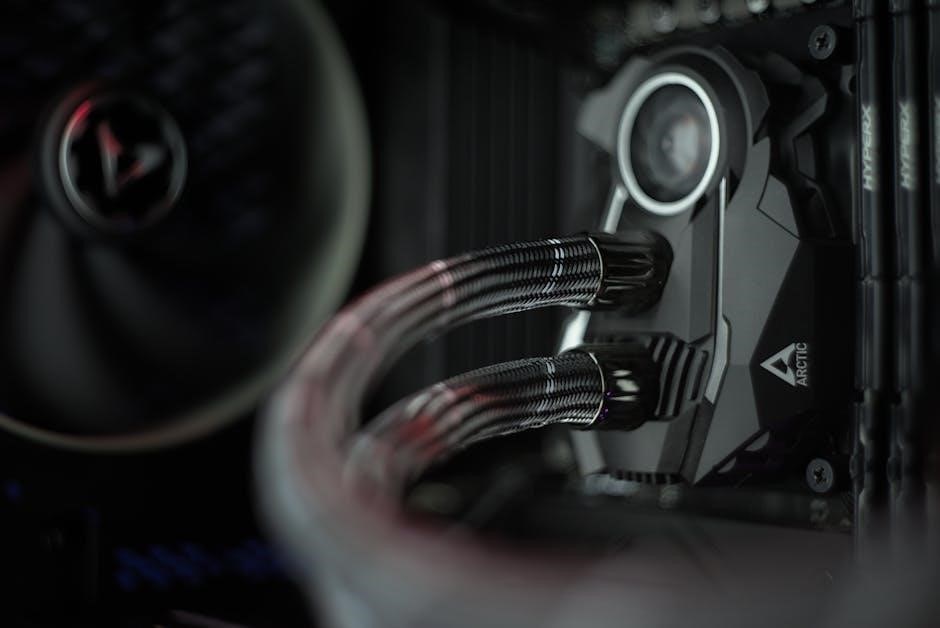
Firmware and System Management
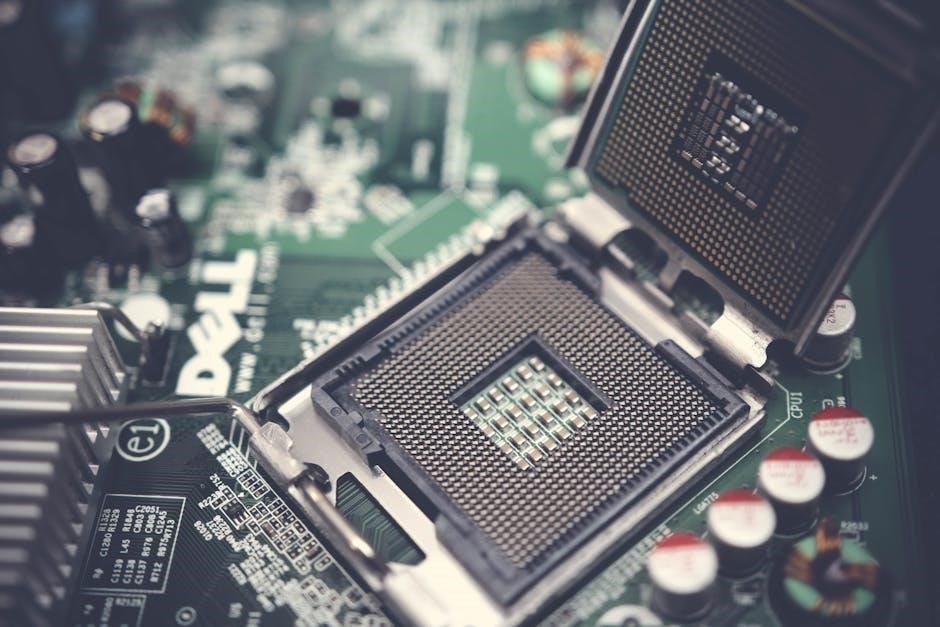
Firmware manages essential system functions, including boot processes and hardware configurations. It ensures proper communication between components, enabling seamless system operation and providing low-level control for stability and performance.
5.1 CMOS Battery: Maintaining System Time and Settings
The CMOS battery powers the CMOS chip, which stores essential system settings like time, date, and BIOS configurations. It ensures these settings are retained even when the computer is off. The battery has a long lifespan, typically lasting several years, but can drain over time. When the CMOS battery dies, the system may lose its settings, requiring reconfiguration. Replacing the battery is straightforward and necessary to maintain proper system functionality and accurate timekeeping. This small component plays a crucial role in the overall operation and consistency of the computer system.

5.2 Jumpers and Switches: Configuring Hardware Settings
Jumpers and switches are small hardware components on the motherboard used to configure system settings without software. Jumpers are small connectors that bridge pins to enable or disable features, while switches are physical toggles. They often control BIOS access, CPU settings, or diagnostic modes. These components provide direct hardware-level control, useful for troubleshooting or customization. Modern motherboards increasingly rely on software-based configurations, reducing the need for physical jumpers and switches. However, they remain essential for certain low-level system adjustments. Users should consult the motherboard manual for specific jumper and switch configurations to avoid system instability or damage.