The K-Chlor Digital Gold Series is a premium Australian-designed saltwater chlorinator built for extreme conditions, featuring high-quality components and intelligent controls for optimal pool sanitation. Its comprehensive manual provides detailed guidance for installation, operation, and maintenance, ensuring longevity and peak performance in various pool environments.
Overview of the K-Chlor Digital Gold Series
The K-Chlor Digital Gold Series is a cutting-edge saltwater chlorinator designed and manufactured in Australia to withstand extreme conditions. It utilizes high-quality electrical components and commercial-grade cell materials, ensuring reliable performance and durability. This series is tailored for both domestic and commercial pool environments, offering an intelligent and responsive system. The embedded micro-controller technology allows for precise chlorine level management, adjusting automatically based on water temperature and salinity. The system also features a self-cleaning cell, reducing maintenance and extending the product’s lifespan. With a compact, fully sealed design, it is built to handle Australian weather and pool conditions effectively. The K-Chlor Digital Gold Series is a premium choice for pool owners seeking efficient, low-maintenance, and advanced pool sanitation solutions.
Key Features and Benefits
The K-Chlor Digital Gold Series offers a range of advanced features designed to enhance pool sanitation and user convenience. Its high-quality electrical components and commercial-grade cell materials ensure durability and reliable performance in extreme Australian conditions. The system features an intelligent micro-controller that automatically adjusts chlorine levels based on water temperature and salinity, providing optimal sanitation with minimal effort. The self-cleaning cell reduces maintenance requirements, while the compact, fully sealed design ensures protection against harsh weather conditions. Additionally, the series includes a user-friendly LCD display and time clock for easy programming and monitoring. With its efficient operation and low maintenance needs, the K-Chlor Digital Gold Series delivers superior value for both domestic and commercial pool owners, ensuring clean, safe, and healthy pool water year-round.

Installation Guidelines
The K-Chlor Digital Gold Series chlorinator is designed for straightforward installation, ensuring optimal performance in Australian pool conditions. Mount the unit 1-1.5 meters above ground, utilizing the included wall bracket, and ensure proper ventilation for cooling. Connect the salt cell according to the detailed wiring diagram provided in the manual, and follow the guidelines for maintaining ideal water chemistry. The system’s compact, fully sealed design simplifies placement and protects against weather extremes. Always refer to the comprehensive manual for specific instructions to ensure safe and correct installation, maximizing the longevity and efficiency of your K-Chlor Digital Gold Series chlorinator.
Pre-Installation Checks
Before installing the K-Chlor Digital Gold Series, ensure all pre-installation checks are completed to guarantee optimal performance and safety. Verify that the power supply matches the unit’s requirements, and the pool’s salt levels are within the recommended range of 3000 to 7000 ppm. Check the pool volume to ensure it does not exceed the chlorinator’s capacity, which can handle up to 160,000 liters. Inspect all components, including the salt cell, wiring, and accessories, for damage or defects. Ensure the installation location is level, well-ventilated, and protected from direct weather exposure. Consult the manual for specific guidelines on preparing the pool and surrounding equipment. Failure to perform these checks may result in suboptimal performance, system damage, or voiding the warranty. Proper preparation ensures a smooth and safe installation process for your K-Chlor Digital Gold Series chlorinator.
Step-by-Step Installation Process
Begin by mounting the K-Chlor Digital Gold Series unit on a flat, dry surface, ideally 1 to 1.5 meters above ground level, ensuring proper ventilation. Connect the salt cell to the chlorinator, following the wiring diagram provided in the manual. Ensure all electrical connections are secure and meet local safety standards. Plumb the salt cell into your pool’s circulation system, making sure it is submerged in water during operation. Power on the unit and navigate to the setup menu to enter your pool’s specifications, such as water volume and desired chlorine levels. Prime the system by running it for 30 minutes without chlorine production to clear any airlocks. Finally, test the system by monitoring chlorine output and adjusting settings as needed. Refer to the manual for detailed diagrams and troubleshooting tips to ensure a successful installation.

Operating the K-Chlor Digital Gold Series
Operate the K-Chlor Digital Gold Series via its intuitive LCD display and control panel. Set desired chlorine levels, monitor salt concentrations, and adjust settings as needed for optimal pool sanitation. The system automatically adjusts chlorine output based on water temperature and salinity, ensuring efficient and consistent performance. Regularly review the display for error codes or maintenance alerts to maintain peak functionality. Refer to the manual for detailed instructions on programming and customizing settings to suit your pool’s specific needs.
Understanding the Control Panel and LCD Display
The K-Chlor Digital Gold Series features an intuitive control panel and LCD display designed for easy operation. The LCD screen provides real-time data on chlorine levels, salt concentration, and system status. Navigation buttons allow users to access and adjust settings, such as chlorine output, salt levels, and time cycles. The display also shows error codes and maintenance alerts, ensuring prompt troubleshooting. A built-in menu guides users through programming and customization options. The system automatically adjusts chlorine production based on water temperature and salinity, optimizing pool sanitation. Understanding the control panel and display is essential for maximizing efficiency and maintaining optimal water quality. Refer to the manual for detailed instructions on interpreting readings and utilizing advanced features effectively.
Navigating the Menu and Settings
Navigating the menu and settings on the K-Chlor Digital Gold Series is straightforward, with an intuitive interface designed for user convenience. The LCD display provides clear access to various options, including chlorine output adjustment, salt level monitoring, and time cycle settings. Users can scroll through the menu using navigation buttons, selecting options with a confirmation key. The system allows customization of chlorine production based on pool size, water temperature, and salinity levels. Additional settings include enabling or disabling features like automatic shutdown and low-salt alerts. The menu also includes diagnostic tools for troubleshooting and maintenance reminders. By familiarizing yourself with the menu, you can optimize the system’s performance and ensure your pool water remains clean and safe. Refer to the manual for step-by-step guidance on accessing and adjusting these settings effectively.
Adjusting Chlorine Output and Monitoring Levels
Adjusting chlorine output on the K-Chlor Digital Gold Series is simple and precise, ensuring optimal pool sanitation. The system allows users to set chlorine production based on pool size, water temperature, and salinity levels. By entering these parameters on the LCD display, the chlorinator automatically adjusts to maintain ideal chlorine levels. Monitoring is made easy with real-time updates on the display, showing current chlorine output, salt levels, and water temperature. The system also features alerts for low salt levels or excessive chlorine production, ensuring safe and efficient operation. Regular monitoring helps prevent over-chlorination, which can damage equipment or irritate swimmers. The manual provides detailed instructions for fine-tuning settings and interpreting display data, enabling users to maintain perfect water balance effortlessly.

Maintenance and Care
Regular maintenance ensures the longevity of the K-Chlor Digital Gold Series. Cleaning the salt cell and replacing parts as needed maintains optimal performance. Follow the manual for detailed care instructions.
Cleaning and Maintaining the Salt Cell
Regular cleaning and maintenance of the salt cell are essential for optimal performance. The K-Chlor Digital Gold Series features a self-cleaning design, but periodic manual maintenance is still required. Descaling the cell every 3 to 6 months ensures efficient operation, especially in hard water areas. Use a mixture of water and acid solution to remove mineral buildup, following the manual’s instructions. After cleaning, rinse thoroughly and reinstall the cell. Inspect the cell plates for debris or damage and replace worn-out parts as needed. Proper maintenance extends the lifespan of the cell and ensures consistent chlorine production. Always refer to the manual for detailed cleaning procedures and safety guidelines to maintain your system’s efficiency and longevity.
Replacing Parts and Accessories

Replacing parts and accessories for the K-Chlor Digital Gold Series is straightforward when following the manual’s guidance. The salt cell, a key component, typically requires replacement every 3 to 5 years, depending on usage and water conditions. Always use genuine K-Chlor replacement parts to ensure compatibility and performance. Before replacing any component, turn off the system and disconnect power. The manual provides detailed diagrams and step-by-step instructions for replacing the cell, O-rings, and electrical leads. Regularly inspect accessories like the cell connectors and clean or replace them if corroded. Store spare parts in a dry, cool place to maintain their quality. After replacement, test the system to ensure proper function and optimal chlorine output. Refer to the manual for warranty information and recommended replacement intervals to keep your system running efficiently.
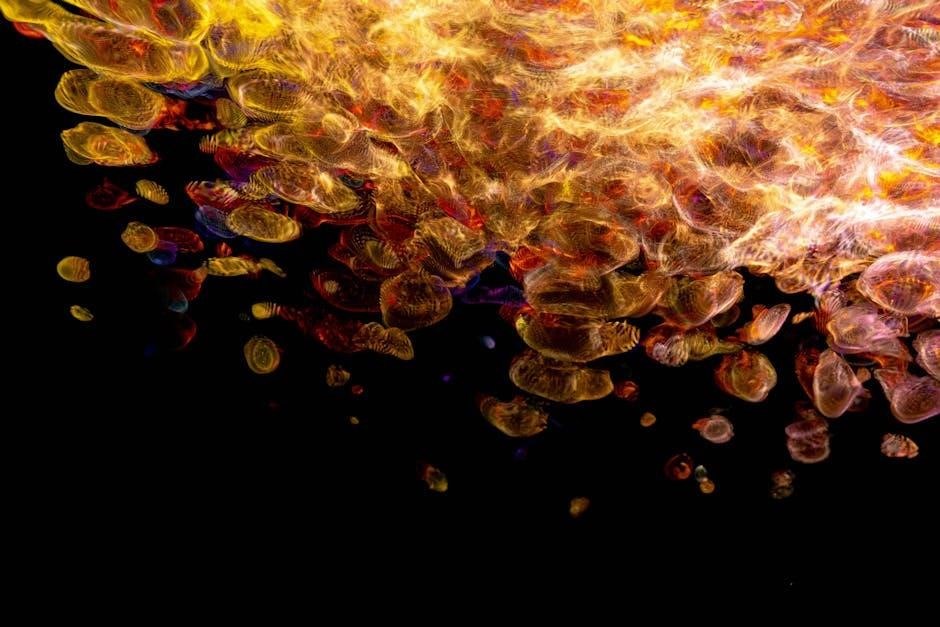
Troubleshooting Common Issues
The K-Chlor Digital Gold Series manual provides solutions for common issues like error codes, low salt levels, or cell malfunction. Refer to the troubleshooting section for detailed fixes.
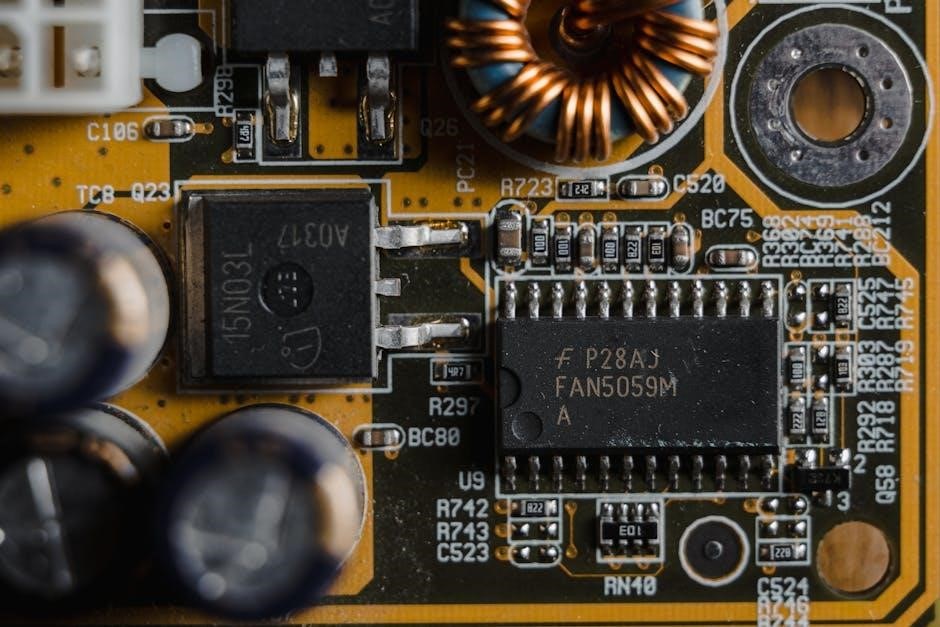
Identifying and Resolving Error Codes
The K-Chlor Digital Gold Series manual provides a detailed guide to identifying and resolving error codes, ensuring your system operates smoothly. Common errors include low salt levels, high cell resistance, or communication issues between the control panel and the salt cell. Each error code is accompanied by a specific solution, such as adjusting salt levels, cleaning the cell, or restarting the system. The manual also offers troubleshooting steps for issues like inconsistent chlorine output or display malfunctions. By referencing the error code section, users can quickly diagnose and fix problems, minimizing downtime and maintaining optimal pool sanitation. If issues persist, the manual recommends consulting a professional or contacting customer support for further assistance.
Addressing Common Operational Problems
The K-Chlor Digital Gold Series manual offers practical solutions for common operational issues, ensuring uninterrupted pool sanitation. One frequent issue is inconsistent chlorine levels, often caused by incorrect salt levels or improper cell function. The manual advises checking and adjusting salt concentrations between 3000-7000 ppm and ensuring the salt cell is clean. Another common problem is the system not turning on, which can be resolved by verifying power supply connections and ensuring the control panel is properly configured. Additionally, issues with the LCD display or time clock can be addressed by restarting the system or updating settings. The manual also provides guidance on resolving problems related to water temperature and salinity, which affect chlorine production. Regular maintenance, such as cleaning the salt cell and checking electrical connections, helps prevent these issues. For persistent problems, the manual recommends consulting a professional or contacting customer support.



